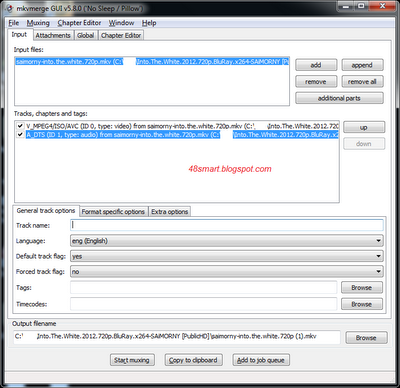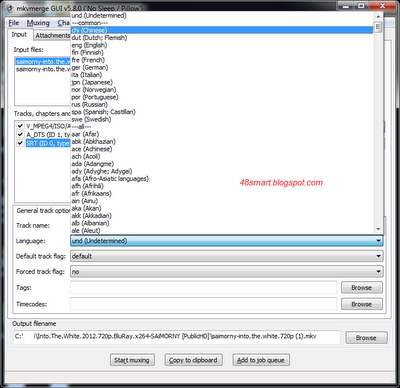Do you have any difficulty on playing MKV movie with your blu-ray player which has no subtitle?
If yes, maybe you can refer to my solution below.
Many of the blu-ray player has USB features which supports MKV, AVI, TS playback file format.
Especially MKV movie format that supports on DTS and AC3 that has 5.1 channel surround mode.
But many of the MKV movie do not has subtitles along together.
Now you can use "mkvmerge GUI" to combine language subtitle ".srt" into the MKV file.
Maybe you will think of "will it takes long time" to process the merger?
The answer would be merger of subtitles into mkv won't takes long time. Normally i spent around 4~5min to merge the subtitle into movie file.
You will need the software of mkvtoolnix application as below,
official web: http://www.bunkus.org/videotools/mkvtoolnix/downloads.html#windows
1. You must attach the subtitle ".srt" together with your MKV movie clip. (please rename your subtitle file name to be same as your MKV file).
2. Open "mkvmerge GUI" application.
3. Click "add" for searching the MKV file that you wish to merge the subsititle.
5. Click "add" again to look for the subtitle ".srt" that is same directory as MKV file.
6. After you've add-in the substitle, you can select the language format that you've added-in.
7. Then you may click "Start muxing" for processing the merger.
8. Processing merging of subtitle just spend around 3mins. It is quick!
9. Please make sure after combine, it show "Everything went fine". Mean no mistake happen during processing.
Credits: http://48smart.blogspot.in/2012/10/how-to-merge-subtitle-in-mkv.html
If yes, maybe you can refer to my solution below.
Many of the blu-ray player has USB features which supports MKV, AVI, TS playback file format.
Especially MKV movie format that supports on DTS and AC3 that has 5.1 channel surround mode.
But many of the MKV movie do not has subtitles along together.
Now you can use "mkvmerge GUI" to combine language subtitle ".srt" into the MKV file.
Maybe you will think of "will it takes long time" to process the merger?
The answer would be merger of subtitles into mkv won't takes long time. Normally i spent around 4~5min to merge the subtitle into movie file.
You will need the software of mkvtoolnix application as below,
official web: http://www.bunkus.org/videotools/mkvtoolnix/downloads.html#windows
1. You must attach the subtitle ".srt" together with your MKV movie clip. (please rename your subtitle file name to be same as your MKV file).
2. Open "mkvmerge GUI" application.
3. Click "add" for searching the MKV file that you wish to merge the subsititle.
4. After you add-in the MKV movie clip from directory that you've choosen, it will display as above picture.
5. Click "add" again to look for the subtitle ".srt" that is same directory as MKV file.
6. After you've add-in the substitle, you can select the language format that you've added-in.
7. Then you may click "Start muxing" for processing the merger.
8. Processing merging of subtitle just spend around 3mins. It is quick!
9. Please make sure after combine, it show "Everything went fine". Mean no mistake happen during processing.
Credits: http://48smart.blogspot.in/2012/10/how-to-merge-subtitle-in-mkv.html